This is the first time I've used this software, and I have to say I'm really impressed. I had zero problems after going live in any browsers.
www.RayTruantLab.ca
Very easy to maintain the site.
One small issue: the site the 760X700, and it appears centred side to side, but not top to bottom.
Anyone know a way to get the page to appear in the centre of a browser window both vertically and horizontally?




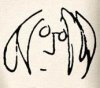







Bookmarks