What a good thread, I'm uploading a picture I'm working on, the second one is the original.
I think that a REALLY GOOD IMPROVEMENT in xara would be to have a distortion tool for bitmaps, like mould tool, with more controls and It works over bitmaps, I think it really makes the difference.
I've seen a lot of work done with photoshop and almost everyone is done using a distort tool
Best regards
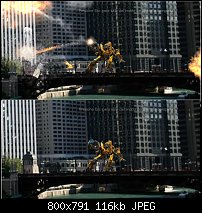




 Reply With Quote
Reply With Quote



 but the fact you had to ask means I must have done a good job.
but the fact you had to ask means I must have done a good job.


Bookmarks