I've recently been entrusted with all of the old family photos, handed to me by my 85 year old father. I've promised to digitally scan them, and document them (with his substantial input) for responsible distribution to all family member (9 children). Have others of you had experience with this type of task? Can you offer advice regarding method and technique?
Thanks.
P.S. — I have an Epson Perfection 2400 Photo scanner.







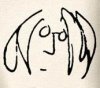

Bookmarks