Hi,
As much as I love the out-of-the-box designs/templates sold together with XWD, they are vital for getting started. But how do I make my own?
How do creat my own menues, buttons and so on? Any threads - as I cannot find it in the help file
I would love to use XWD for creating layouts for new websites as the ones which external designers in my line of business (as frontend developer/website implementor using CMS systems) is always in static Adobe Photoshop files


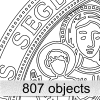


 Reply With Quote
Reply With Quote







Bookmarks