Hi v,
You are not uploading via the 'Publish to FTP site' function of Web designer are you? (Or File>> Publish website)
The process is this:
[1] Create your site design in WD
[2] File>>Save as... mysite.web (this is your project file for saving to your HDD and later editing if required)
[3] Export Website as index.htm (File>> Export Website...)
[4] File>> Publish website (using your FTP site details, FTP Host Address: dominica-red.com / FTP User Name: ***** / FTP Password: *****)
Web Designer will upload your index.htm and the folder index_htm_files to your server (account) root folder.
Hope this helps make things easier for you


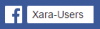







Bookmarks