Ha, that's the point. It's the same project file, but with a different background with the line changed and a different font/effect.
The line is changed by selecting the circle then choosing the Freehand and Brush Tool from the Toolbar on the left, and then Select An Existing Brush from the top toolbar.
The background was one I had kicking around, but it would have come from LEXICA, an AI image search engine. Use 'synthwave abstract' or 'neon abstract' for search criteria.
The font is Antihero, and the text effect was a 15 step blend (which I've turned off because it redraws every time you move it or zoom).
If you do different genre of games, you could have a different background and font to match each genre, but keep the character the same to tie them all together.
Project file attached, but again, it's really the same file. And another pic because I can't stop now.
Spektra13.xar

I will definitely be looking into that but this one is really cool!
But you make the statement you can't stop? I've got something for you then, lol.
https://drive.google.com/drive/folde...k2?usp=sharing
In 24hrs the link will be null in void but have a go if you, Egg, handrawn or gwpriester are bored, lol
I'm unable to access the .ai source file.
With your banner, you need to think what situation it's going to be used for. I don't do gaming, so I don't 'feel' what I'm trying to create.
The bit I do know:
Platform games I think of Mario, long rather than tall background. Wiley Coyote springs to mind for some reason.
Halo type: dark, tech suits, distant planets and the ever present square barrelled, oversized gun.
Fortnite/Pokemon type: bright colours, sharp edges, lots of action and movement.
Now, I'm probably off on my visual interpretation due to my lack of understanding gaming. Have a go. Pick a genre and see if you can make an image that makes you 'feel' the style of game.
As an example, does the UWD image give you an idea of what the music may be like?
With your banner I was stuck on the cartoon aspect, so went with Mr Lichtenstein's Ben Day dots.

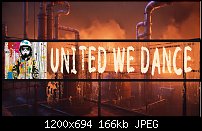
Well, for gaming, I do a bit of variety besides platform and Fortnite/pokemon, I never got into those. Now, my thing is, I'm not sure if you know what it is but, I have aphantasia.
To put it simply I have no imagination, lol. But, in all seriousness, if you asked me to stand in an empty room and you described in great detail, say a beach, I wouldn't be able
to picture it in my mind. It's just not something I can do, for some reason. That's why everyone here has been so helpful since you've given me a jumping-off point and I can
mess around and figure out what works best.
The UWD image gives me a kind of underground punk rock or even heavy metal kind of vibe. I do actually like the other cartoon version of the banner my dad and I had a good
chuckle at it, like it was making me seem like someone famous. But, like my dad says, "Fake it til you make it".
Did you look at the link to the Google Drive I provided, just because I noticed that you're still messing around with the first iteration of that cartoon. The ones in the Google Drive
have no watermark so they should be easier to mess around with.
Last edited by Spectra13; 04 March 2024 at 10:33 PM.
You underestimate yourself, you pretty much nailed the Cyber Goth poster >>> UWD <<<
The files you have on Google. I can't open the .ai files either, or rather I can, but they're just blank.
Give us three examples of the games you play that you want banners for. Something to aim at and all that.
That's the same thing I'm seeing. I've tried Xara, Inkscape, and PDN to try viewing it but they didn't work. My father and I did a search and found this.
As far as three examples of games I play; "Fallout 4, Deus Ex, Assassins Creed" These are just a few but I mainly play 1st, 2nd, and 3rd person shooters, mystery, and simulator games.
This is just an example, I'm not looking for an avatar that looks like this in any capacity, it's simply to give an example of the games I like/play.
PS: I forgot to mention, these images are from my father's Fallout 4 game, what can I say "as he says (I'm married not dead)"


My gaming channel: @spektra13gaming
I do the editing for both my videos and my father's.
My fathers gaming channel[if you're interestesd]: GenX-Gamore OleDre
Last edited by Spectra13; 05 March 2024 at 12:02 AM.
Bookmarks