When you say Vector I am not sure what is Vector in the your picture. Everything to me still appears to be BMP just layer together in Xara. Can you explain a little more on what you are doing.
Don't get me wrong picture still looks good, I am just trying to understand your process.
Thanks
Ray
I'm sorry, my explanation is not clear, so what you see here is of course an uploaded "png" format so its obviously not a vector anymore but a rasterize format.
To make things clear, I'm only sharing here how i achieve a vectorize image if you don't know how to draw like meso what i did was i challenge myself and practice every possible way to achieve this effect. so 1st what i did is I cut-out the image of my choice then i converted it directly to a vector format, but that did not look good at all as you can see on the attached image. So after trial and error i manage to achieve it with this process: 1st I process the image with paint effect, then a copy of it with line art effect, after that the 2 processed image was converted to a vector format then layered them all together in xara designer. So yeah i like how it turns out.

To make things clear, I'm only sharing here how i achieve a vectorize image if you don't know how to draw like me so what i did was i challenge myself and practice every possible way to achieve this effect. so 1st what i did is I cut-out the image of my choice then i converted it directly to a vector format, but that did not look good at all as you can see on the attached image. So after trial and error i manage to achieve it with this process: 1st I process the image with paint effect, then a copy of it with line art effect, after that the 2 processed image was converted to a vector format then layered them all together in xara designer. So yeah i like how it turns out.
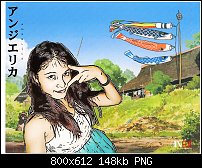
They look good, however I don't fully understand either.
for instance, is the background vector or bmp? How are you converting to vector? For the most part I understand but not completely.
Larry a.k.a wizard509
Never give up. You will never fail, but you may find a lot of ways that don't work.
Sorry for misunderstanding but i believe i highlighted my point in my last reply on this thread The background is only bmp to emphasize the vector artwork which is the girl's image. Also, I already explain the process i did before the vectorization. So, basing from your question, you mean to say how did i achieve the vectorization part? It was converted using a Vectorization Software, namely Coreldraw, scan2cad, vextractor, etc . . i always experiment different variety to achieve my satisfaction.
Nicely done..
Bookmarks