 Re: adobe illustrator question
Re: adobe illustrator question
Can I ask you how you did this? Did you draw the profile shape and then use the 3D Effects in Illy or what. Did a quick "S" shape drawing a tried both revolve & extrude both worked well and had smooth transitions in colour. Do not have autoCAD on my h/disc so can't tell how it imports only have AI. Does your CAM machine only use dxf. is there any other format that you can use? like PDF. I have experience using this type of file in Inventor and then popping it off to 3D printer or laser cutter/engraver so can help. Also having using Illy for many years so can help.
Design is thinking made visual.
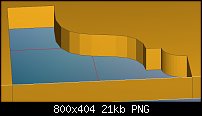



 Reply With Quote
Reply With Quote







Bookmarks