 Re: Xara Xtreme Pro Annoyances
Re: Xara Xtreme Pro Annoyances
Just to try and make VERY clear what has been said above ... because I've seen this particular gripe a number of times ...
When you open a Xara drawing it opens the default template (Unless you specifically go to NEW > and open a specific template), and unless you've edited that template, the default is INCHES and NO RULERS.
If you make layout changes and save a drawing, those settings are only applicable to the drawing you just saved, so every drawing can have its own custom settings.
Every time you reconfigure your drawing options you can SAVE it as a TEMPLATE (FILE > SAVE TEMPLATE) and then you can recall those particular settings, by using that specific template. Note: This is not limited to just layout, you can define fonts and colours etc. and even define a letterhead or similar on it if you wish.
You can have as many TEMPLATES as you wish.
The template that YOU decide you want to open most of the time, can be set as the default template by checking the Default Template box when you save it.
As far as I can remember these settings have been available on every version of Xara I've owned, back to CORELXARA 1.0
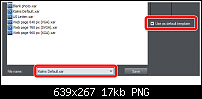
Keith
~~~~~~~~~~~~~~~~~~~~~~~~~~~~~~~~~~~~~~~
There are 10 types of people in this world .... Those who understand binary, and those who don't.
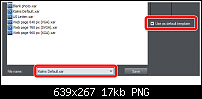




 Reply With Quote
Reply With Quote

Bookmarks