 Re: 3D Maker 7 import problem
Re: 3D Maker 7 import problem
booho I worked on this more to put a white square border around your design. The green didn't come out dark enough in X3D and when I darkened it enough the white darkened also. So I went to XP&GD 10 and did it there. I grouped the green and white and applied a round bevel. So now you have your design with a white square border. Is this what you are wanting? Or a rounded corner line to match the green border?
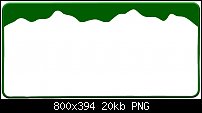
mccoy trmplate rev.xar
Larry a.k.a wizard509
Never give up. You will never fail, but you may find a lot of ways that don't work.




 Reply With Quote
Reply With Quote

Bookmarks