DPI is relevant as far as the receiving application if it uses it for initial sizing. Which most applications do.
So what you are left with is either resizing in Xara (or Illustrator, or...) to the pixel dimensions, or use a bitmap editor and change it to 96 DPI. Or automagically use the Photo tool and click on the 100% scale button.
The screen shot below has on the left the image without the DPI in the header. The one in the center is the one with the DPI in the header, but it has been changed to 96 dpi. The one on the right has had the photo tool/100% scale button. It doesn't matter which option you use. And of course, if you set your dimensions in Xara products to use pixel measurements, you can just do it on the info bar if you know the dimensions.
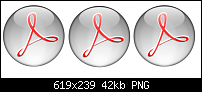




 Reply With Quote
Reply With Quote








Bookmarks