 Re: Far objects
Re: Far objects
It looks to me like you are on the right track csehz. There is atmosphere and moisture in the air to account for so the further away an object is generally the bluer and less distinct it becomes. In this case just change the color of the distant hills to something lighter but still darker then the band of color at the base of the sky. Feathering a little could help too but don't overdo that.
Larry a.k.a wizard509
Never give up. You will never fail, but you may find a lot of ways that don't work.
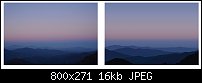




 Reply With Quote
Reply With Quote

 For example in this case a 4,3px feather to the farest hill, on the left side of the picture also did the 4,3 px feather. And there no need for that :-) Okay can not be seen so much but at high zooming yes
For example in this case a 4,3px feather to the farest hill, on the left side of the picture also did the 4,3 px feather. And there no need for that :-) Okay can not be seen so much but at high zooming yes





Bookmarks