Well if you want them to remain vector, I think you're out of luck.
Well if you want them to remain vector, I think you're out of luck.
short of 'ghosting' your changes on a hidden layer....
What I do (and this really only works for straight lines), is use the freehand tool to draw a really randomly wavy line, then switch to the selector tool and squish it almost, but not quite flat (adjust "wobbliness" to taste). Do a couple of these (so all of your lines don't start looking the same) and have them off to the side, then when you need a wobbly line segment, grab on, rotate to the proper angle, put it in place and either resize it or clip off the excess.
When I have curved lines that need to be of a similar wobbliness, I draw smooth curves in a different color (and usually on a lower layer), then trace over them (not too carefully) with the freehand tool.
-- Ben
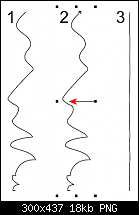
-----------------------
Ben Morgan: ad1066 AT gmail thingy
Chapter 13 Press: www.chapter13press.com
Burn After Reading: www.burnafterreadingpress.com
I think Handrawn is on the right track here with the bitmap tracer. Here's how I've used it.
video
Egg
Minis Forum UM780XTX AMD Ryzen7 7840HS with AMD Radeon 780M Graphics + 32 GB Ram + MSI Optix Mag321 Curv monitor + 1Tb SSD + 232 GB SSD + 250 GB SSD portable drive + ISP = BT + Web Hosting = TSO Host
If the Live Effect is not locked and the shape has been converted to editable, you can still edit it. So, then you don't need to use the bitmap tracer.
By the way, handy technique to make shapes wobbly with the Live Effect, Handrawn. Thanks.
Last edited by Boy; 05 January 2013 at 06:55 PM. Reason: Added last sentence
You're missing the point, I'm not using Live Effects, just the bitmap tracer.
Egg
Minis Forum UM780XTX AMD Ryzen7 7840HS with AMD Radeon 780M Graphics + 32 GB Ram + MSI Optix Mag321 Curv monitor + 1Tb SSD + 232 GB SSD + 250 GB SSD portable drive + ISP = BT + Web Hosting = TSO Host
yes of course you need to unlock it to edit it
a live effect, locked or unlocked, is not a pure vector - the suggestion to use bitmap tracer was to make it so... that is particularly important if you want to export it from xara as a vector for example....
Egg was doing something different....
Some confusion here, I gather. I was referring to Handrawn's 'wobble trace' file in which his starting point was 'Live Effect'. So, what steps did you follow, Egg?
I was talking with my girlfriend and she suggested using Illustrator. Annoyingly - because I hate Illustrator - she was right.
This applies a roughness - or random wave effect - to lines.HTML Code:Effect > Illustrator Effects > Distort & Transform > Roughen...
You have control of:
1. how severe you want the roughness to be (wave amplitude)
2. how often you want the roughness to occue along the line (wave frequency)
3. whether you want the roughness to be smooth or jagged (interpolation)
The effect remains editable, and everything stays as a vector. Amazing!
So I suffered Illustrator for 30 mins and spat out a PDF that I imported into Xara.
The imported graphic features more detailed shapes because of the roughness.
Settings I used for this example:
And here are images to show the effect:
BEFORE
AFTER

Bookmarks