Here is my experiment, it worked quite well. What I did after creating my basic parchment paper was to import the clumpy noise tile and I adjusted the contrast and brightness a bit to give my stains a bit more defintion, then I used the colour erase/select tool to remove most of the lighter colour and I made a bitmap copy. Next I drew a stroke with the shape builder ( no need to worry about settings for this stroke but a large nib will give you a nice big shape to work with) and I filled this stoke with the new bit map copy. Then I made sure nothing was selected and went to the transparency tool and set a transparency around 65 - 70%. Finally I went back to the shape builder selected a large nib and set the softness fairly high and because the last stroke was filled with the bitmap the shape builder continues to fill each stroke with this fill until you change it. Note: you must have GNOMRA enabled for this to work. You can make sure no strokes are selected and go back to the transparency tool and set it to a lower setting and add a few darker stains if you wish.
What I would really like is to be able to set the transparency for the shape builder from the SB info bar, and the same for the eraser.
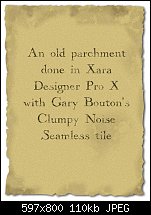




 Reply With Quote
Reply With Quote

Bookmarks