It's because you can no longer drag the width of the P&LG, it springs back to the width set by the Blocks team. Document, photo etc are all adjustable, but not the Blocks.
Toggling to view the page content, which you would naturally do to view a layer, automatically brings the layer tab into view. Having it set like this makes sense and works just fine.
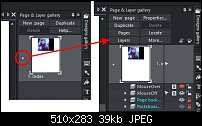






 Reply With Quote
Reply With Quote

Bookmarks