Yes, finally noticed my original screen grabs were off, thanks. I started fresh again. Also, I somehow missed that this thread had a second page. Thanks everyone. To me, flipbook style ensures me of snap or crop across any application, or I could "reboot" the entire process, so long as screen grabs work. Or pixels are reliable, as handrawn mentioned. But the idea is to use Microsoft Power BI "trend line." They only publish "bookmarks." I made 16 bookmarks and used F11 full screen and took 16 screen grabs after clicking a bookmark. Windows snipping tool will not let me set a rectangle crop size either. I want to see linear regression in action. The scatter plots do have a "play" feature, but it's wonky to what is used as x or y axis. So the idea of cropping only what is changing is probably worth looking into. And Egg's process, I can use for any scenario. I can now place drawings by hand into flatbed scanner, then scan and crop using HP printer software and try some basic animation. But perhaps animation of a comic, changing eyeballs and eye brows and mouth only, perhaps a second process of this with cropping (not flipbook style) could be worked on.
Egg, may I suggest you change Windows resolution, or change the render output of your videos to MP4 or mkv or something or ensure you have HD enabled. I could barely make out some menu selections. Actually, they worked fine, with yellow circle and because I have Xara installed, but the value of these videos, they should show bigger somehow. To better balance the knowledge transfer in the video with richer video quality showing text of menus, radio buttons, tiny toolbars. I did open, and full screen, in youtube. In my fullscreen, I was expecting to see your video resolution blow up bigger.
notes on forum attachments:
This forum seems to crop and resize attachments. On the bright side, This forum also saves all my past year or so screen shots. (Coincidentally, Windows 10 just this month or so, some major update, deleted the default Feedback folder in Pictures folder, that I was using for such screen shots, anytime I want to "show" what I am talking about. I had about a years worth or software screen shots, showing all the things that I may forget I learned in Xara or my other music software, now gone, except in this forum).
some screen shots of important steps from Egg's video or the Xara features I did not know about.
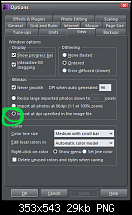



 Reply With Quote
Reply With Quote


Bookmarks