You have an option to make the first and last button a different style. Choose the first option where you want to keep all buttons the same style (as per the Help documentation).Then I select all buttons and Create Navigation bar again, a different dialog pop up, ask me to choose whether the same design apply to all buttons.
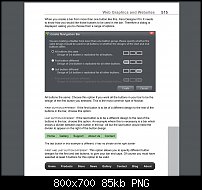




 Reply With Quote
Reply With Quote




Bookmarks