Yesterday, my colleague gave me back my AI/EPS files.
He says that he can not edit this file.
He writes: "Your EPS files are saved as legacy. Please save it as regular EPS without clicking the legacy box".
What is it?
Yesterday, my colleague gave me back my AI/EPS files.
He says that he can not edit this file.
He writes: "Your EPS files are saved as legacy. Please save it as regular EPS without clicking the legacy box".
What is it?
Sounds like the files that you gave him were saved in a newer version than the one he has.
If you are using Illustrator to save as .eps, then you can save them to an earlier version that he has on his machine.
This is only a guess, so you might need to upload to this forum so we can investigate further.
Bob.
** Detailed "Create A Spinning Logo Tutorial" is available in .pdf format for download at this link **
Outside of a dog, a book is a man's best friend. Inside of a dog, it's too dark to read. Groucho Marx.
That's the best Xara products can do with the export filter. But depending upon the contents, after the clipping masks are released in AI it should be fine. You can also try the Xara EPS filter. Certain effects will become bitmaps.
Give them a pdf with the Acrobat compatibility the highest number your product allows and see if they like it better. In XDP X9, that is Acrobat 8 compatibility if I recall properly.
Ultimately if you have to turn over AI or modern EPS files you need to use AI.
I do not want to use modern EPS. I just want to quickly get the job done. I want that the clients or colleagues could work with my files.
And I wanted to know what is "legacy EPS".
If anyone is interested.
Since version CS, Adobe has introduced a new algorithm for text processing. Therefore, if you open an old AI/EPS file into the new version, the text should be updated. After updating the text may break up or converted to outlines. It still depends on the platform.
Solution. Save the AI/EPS file as CS or higher.
Today I spent the whole day to fix the issue. Xara unfortunately hopelessly outdated. Therefore, I imported all files into another program etc.
Xara EPS does not work. It is a mixture of vector and sliced bitmap. Not editable.
PDF is not optimal too. Here is a fragment of the vector pattern(CMYK, solid colors, no transparency). By PDF(Acrobat 8) export vector somehow converted to a bitmap.
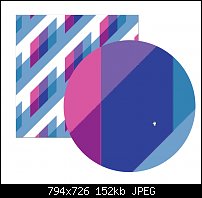
Upload a sample Xara file. While it looks like there is transparency that shouldn't matter depending on the type of transparency. I almost always begin my work and go as far as I can before the need to get it into AI.
But yes, the filters are way out of date. I've asked before for updated filters.
Yes. I would be interested in what I did wrong.
pattern.xar
But in principle it is does not change anything. I have excluded XD from the list of default editors. I had too many problems lately. Graphic software develops. Standards too.
Off hand, I wouldn't think you did anything wrong.
I took a quick look at the file and yes, even as a PDF it exports partially as a bitmap. Only the shapes comprised of the smallest shapes do, the rest is vector. I did a quick couple things to it and didn't change the result. Weird. I'll play with it later as it bugs me and I want to know why.
I've attached a repeating file I did a while back. It has transparency (linear) and what not. It exports as PDF just fine, loads into AI as vector.
I'll be back at some point this evening (6 am here now).
Mike
That "Legacy" term means that it is set for Illustrator 8 to open the file. This means that Illy CS4 and below does have the ability to open the doc but they Place it from the File menu. CS5 and above vers. don't have the ability to open file. I have got an old computer which has CS2 on it so I tried to export it, which was successful, but before I exported it from D Pro11 I broke up the shapes as I think this is the bit that caused the problems. In Illy all the areas were totally vector and could be edited with no bitmaps. I saved it for web so that you could see the change of colours as I had a CMYK profile on. Tell your clients if they have an Adobe account, and they should have, to download Illy CS2 for free and they will be able to open your files
Design is thinking made visual.
All versions of Illustrator can open AI 8-10 files. Just text becomes not editable. While I was opening the exported from Xara AI file in Illustrator CC. Yes. I updated the text, but I could edit it. I do not know why my colleagues could not do it. Perhaps here plays the role the platform(Mac-Win).
Albacore. You probably did not read my post. With this pattern, I had problems by exporting from Xara to PDF(1.7). I wanted to show that the Xara's PDF export is not ideal too.
I think my colleagues have the latest versions of Illustrator. And CS2 from Adobe site is also not entirely free. You must have a license for this product. Ie. If you have already bought it, so you can use this product. Otherwise, you can not use it commercially.
Germany has thousands of lawyers who specialize in the use of unlicensed software. They are just waiting for the case to make a couple of tens thousands of euros.
I'm a bad graphic artist. I relatively rarely use vector editors. So I do not see any reason to pay for Illustrator. But I would like to have a decent alternative. Now I'm back again to the Corel Draw. Unfortunately. Xara is too weak as AI#s alternative.
Bookmarks