When you create shapes that fits together, there appeares a thin line that also shows when you make a jpeg from it. I'm a vector contributor at iStock and making a preview jpg with all those white lines looks really ugly (see attachment).
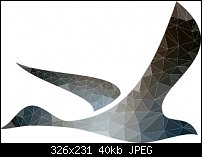
For anyone that struggles with the same issue here is a simple solution. Copy your shapes on top of each other and the lines are gone. This way your work stays 100% vector.
For work that hasn't to be 100% vector, you could make a bitmap copy and place it under your vector image.
Good luck,
Jolande




 Reply With Quote
Reply With Quote





Bookmarks