I'd make a series of concentric circles with no fill, maybe a 4 point outline (in red), then convert line to shapes. Create a pie slice shape that goes from outside the concentric circles to the point at center of circles then Combine/Slice or Combine/Intersect. I'd do the same with less circles for yellow outline, same process as previous. Any other colored curved lines would follow this same procedure until you're complete with the project.
Does that help?
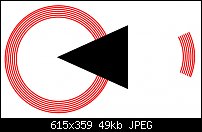
If you've understood what Gameprinter said, then you're there already.
But, I've tried to put some instructions together in a .xar file.
This goes a bit further, but I don't know if this is too simple or not detailed enough?!
As well as the fact there are many ways to get the end result.
Featured Artist on Xara Xone . May 2011
. A Shield . My First Tutorial
. Bottle Cap . My Second Tutorial on Xara Xone
Yes, thank you, I understand what you are saying I just need to work out how you do it now........
convert line to shapes
Combine/Slice or Combine/Intersect
All easy when you know how no doubt, but my lack of use is chalenging....
RIK..................
Thank you for that file, believe me nothing is too simple when it comes to an explanation.
I look in stunned amazement at what some folk do with this program and thing that it totally amazing and I know I will never get to half of the ability that you guys have.
Thanks.....now for some more practice.
To speed up the original circles creation you could create the inner circle then add the others by dragging outwards with the contour tool. You can set the number of circles after dragging.
Tony
Featured Artist on Xara Xone . May 2011
. A Shield . My First Tutorial
. Bottle Cap . My Second Tutorial on Xara Xone
RIK, how did you repel the red/yellow line under the numbers? I have tried to move each line but it goes all out of shape and whilst I can see how to repell text I dont see how to do the lines/shape we have made. I tried to in fill the "0"s with black but lost the whole dial just as well we have Ctrl Z.....
Been at it now since 10 am and still not cracked it......lol I sure wont make a living at it
Last edited by The Slug; 21 November 2013 at 03:02 PM.
The text, the lines etc... can all be placed behind or in front by selecting the object first (say the text) by the following commands:
CRTL+b = Move to Back
CTRL+f = Move to Front
CTRL+SHIFT+b = Move back one step
CTRL+SHIFT+f = Move forward one step
EDIT: I forgot to say, look in the 'Arrange' menu. The commands are in there and the shortcuts I've listed.
Featured Artist on Xara Xone . May 2011
. A Shield . My First Tutorial
. Bottle Cap . My Second Tutorial on Xara Xone
Aha!
If you look at my .xar file, you will see that my text has a 'Glow' shadow applied to it. Then I zoomed in quite close to make sure the glow shadow is of the same colour as the background.
If you wanted, you could simply draw an area (using the Shape Tool) behind the text, to mask and area.
Or draw elipses, in fact, anything that will do the job!
And... I thought I would finish what you had made me start!
Also, may I say that you're doing pretty well with you drawing.
Featured Artist on Xara Xone . May 2011
. A Shield . My First Tutorial
. Bottle Cap . My Second Tutorial on Xara Xone
Bookmarks