I've got an annoying problem with the combine shapes > slice (cut) shapes. (Designer Pro X).
I often use this tool to cut a graphic to make a repeating object, so I don't want it to have any boarder, just solid colour. But for some reason when I cut the shape xara puts a little (approx 1 pixel) transparent line where the shape has been cut. This is often added to exported to the edges of pngs and svgs and looks a bit like anti-aliasing of some sort but I don't want this, just a solid object.
Does anyone know how to avoid this? See my attachment for an example png that I created by simply slicing one rectangle from another, I want to be able to do this without the extra line appearing - ie just solid black.
Thanks in advance
Adam
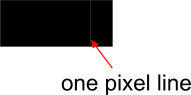




 Reply With Quote
Reply With Quote

Bookmarks