 Re: Dumb Question on Textures
Re: Dumb Question on Textures
What I do with textures is create a folder for the textures, I categorize mine. Anyway make a textures folder with the ones you want and put it somewhere out of the way. Open the fills gallery and select the disk fills button and navigate to where your textures folder is located and click on add. Now they will be available in the fill gallery.
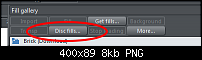
EDIT: Sorry while I was getting this ready there were 3 more posts.
Larry a.k.a wizard509
Never give up. You will never fail, but you may find a lot of ways that don't work.




 Reply With Quote
Reply With Quote

Bookmarks