 Re: Reverse black and white
Re: Reverse black and white
Welcome to TG London.
These examples were done using Graphic Designer Pro 7, however the Pro version is not necessary to accomplish this,
I hope this helps.
The photos can be done using the photo tool on a color photo and setting the saturation to -100 the middle one was done using live effect/color filter/Negative.
These can be reversed provided you save the xar file and work from that. Going from a B?W Photo to color is not possible.
To do the bottom set using text you have to select the text and manually change it's color as well as the background color to whatever color combinations and or textures you desire. Once you learn the tools, the sky is the limit.
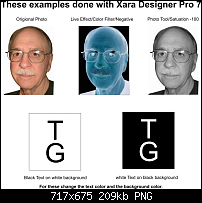
Larry a.k.a wizard509
Never give up. You will never fail, but you may find a lot of ways that don't work.



 Reply With Quote
Reply With Quote





Bookmarks