 Re: A Simple Question
Re: A Simple Question
Welcome to TG alphamikey,
One way to do it is to make the lights visible and click on the one you want and move it to where you want. There are four (one of which casts the shadow, it is bigger and looks different from the others.) but you can only move one at a time. The shadow one will only show if you have shadows enabled. They all can be moved and their color changed independently. So just play around with them to see what you can do. If you do not want the influence from one of them, set it's color to black which in effect turns it off.
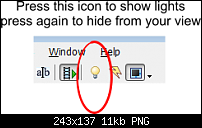
Larry a.k.a wizard509
Never give up. You will never fail, but you may find a lot of ways that don't work.
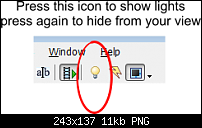




 Reply With Quote
Reply With Quote


Bookmarks