Nice job, Frances
I agree with you...Blender and Xara together make a formidable team!
Peace and Merry Christmas
James
Nice job, Frances
I agree with you...Blender and Xara together make a formidable team!
Peace and Merry Christmas
James
A useful link I got thru Blender Artists forum:
http://blenderartists.org/forum/show...utorial-Series
It links to 7 tutorials on cycles
http://wiki.blender.org/index.php/Do.../Render/Cycles
is the wikipedia manual
and a blender Cookie link :
http://cgcookie.com/blender/2011/09/...render-engine/
Have fun !
Last edited by guyke; 18 December 2011 at 04:19 PM.
Guy -
I love these tools
Hello Guy,
Doing the mapping was no problem... just use the automatic unwrapping options and do it that way. Then load the image into the UV Editor and position. Remember that you have to also load the image at the materials editor and set Vector to UV Coordinates.
Blender 2.61 w/ Cycles
...but I still don't have it figured out yet about applying Normal (likely impossible at this stage) or Displacement (likely) from an image. That's next!
Peace
James
Last edited by ODdOnLifeItself; 18 December 2011 at 04:47 PM.
Hello
Okay...I figured out the Displacement. I'll give more details how I went about it... I don't know if it's the same method given in the tutorials. I made a second texture coordinate node and a image texture node. Using a math node to give RGB to BW, ie. value out of color image...and those were the main points...
It's a different method, since the unwrapping was necessary... but really just a different set of steps. It won't be fundamentally more difficult to do...
Peace
James
Thanks, James, I will try to recreate something like this. I'm not sure I want to continue using the Cycles Render, as I have to do the renderings using cpu - I have a video card which is not powerful enough for the calculations
Guy -
I love these tools
Hello Guy,
I can relate. My home system also has a weak graphics card. I've been doing them all using on the CPU. It takes longer, but it's also fun watching the picture come into reality a bit at a time....
Take care
James
I hear you both! I have been using my laptop for blender as my old desktop is on it's last legs and while the laptop has a dual core processor it has a weak graphics card so I too have been using the CPU I found setting the preview to stop at 10 samples helps and when I render I set the render samples much higher, and when I render it's a great time to go grab a coffee
Hopefully it will be just a couple more days then we will be getting a new PC to replace "the Beast"I'm looking forward to trying cycles on a better computer with a good graphics card.
[SIGPIC][/SIGPIC]
My current Xara software: Designer Pro 365 12.6
Good Morning Sunshine.ca | Good Morning Sunshine Online(a weekly humorous publication created with XDP and exported as a web document) | Angelize Online resource shop | My Video Tutorials | My DropBox |
Autocorrect: It can be your worst enema.
Hi James,
I don't think a second node is necessary - only a second link from the image node's output to the RGB/BW. Unless you are using another image out of shadermap. What I found interesting is to add after the RGB/BW a math node to multiply the values e.g. by 5.
Re: unwrapping - one of my weak points...
Another thing I noticed is the lighting - whatever I change seems to have no influence at all. Besides only 2 lamp types are currently supported with cycles - point and sun.
It could be that emitting planes are prefered to lamps ?
Anyway here's my first experiment - the good old sphere with one of your repper-tiles.
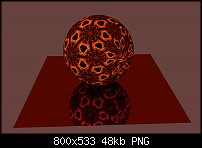
Guy -
I love these tools
Hello Guy,
That looks really nice! Cool that you liked my Repper tile.
As Cycles originally HAD to use emitting objects, that might just well be the method that works the best still. They went back and added the two light sources that you mentioned. Additionally, using a plane object for a lamp automatically makes for softer shadows and more realistic lights. (since no lights actually purely emit from a point source in real life, the light is more dispersed through one method or another)
Before there was Cycles, Andrew Price had already advised using area lamps.
Looks like you're doing well with the experimenting. Cycles has some quirks, but does a great job for the most part.
Re: The second node
I don't know if it was necessary, but since I had a second map, I used a second texture coordinates channel to have the UV to "explain" the second Image Texture.
Peace
James
Bookmarks