Wow that is really nice, I'd love to hear a little bit about your techniques on this one. From what I can see the effect is done with a series of repeating linear fills or transparencies?
[SIGPIC][/SIGPIC]
My current Xara software: Designer Pro 365 12.6
Good Morning Sunshine.ca | Good Morning Sunshine Online(a weekly humorous publication created with XDP and exported as a web document) | Angelize Online resource shop | My Video Tutorials | My DropBox |
Autocorrect: It can be your worst enema.
Thank you Frances. You have a very good eye. I used a mixture of linear and conical fills. Actually, this project started off with me playing around with the extrusion tool. I put another layer on top of the extrusion with some linear fill and then feathered to blend the two fills together. Here is a little breakdown of the layers that I used to put this together.

Tremendous Paul. Thank you for little breakdown.
Larry a.k.a wizard509
Never give up. You will never fail, but you may find a lot of ways that don't work.
Here is an update using a different technique. I use the contour tool with two different blends of fills to create this effect. I think this creates more of a brass 3-D effect. What do you think? If this is something that you're interested in, I will create a little file that you can take apart.
Paul
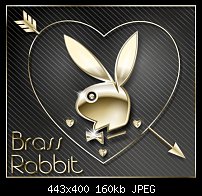
I personally like this one better Paul.
Larry a.k.a wizard509
Never give up. You will never fail, but you may find a lot of ways that don't work.
That is really cool Paul, I like it. I like the way it looks without the arrow going through, it looks great.
Merv
Thank you, I too like the way this one came out. I am attaching a working file so that anyone that would care to use this technique can take it apart. To adjust the colors, use the fill tool to edit the top and bottom layer of the contour.
Thanks again for your comments,
Paul
rabbit2.xar
Bookmarks