I have a client that created their logo using Word art. I am having a dickens of a time working with it, so would like to recreate it using Xtreme (3 or 4). The part I'm having trouble with is the letters that conform to the top oval.
Attached is the logo which needs to be transparent outside the oval. Thanks for any help offered!



 Reply With Quote
Reply With Quote




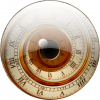



Bookmarks