If you select an object with the mould tool you see on the tool's bar just to the left of the Remove button a little grid-like icon which if you hover displays 'toggle mesh'. Doesn't seem to do anything nor is there anything I can find in the help. Anyone know what this is?



 Reply With Quote
Reply With Quote







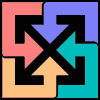
 I'm much faster at it now, although, I still think yours looks better. It reminds me of main titles on comic books or movie posters. Somewhat Raiders of the Lost Ark-ish, but that may be because of the colors that were used.
I'm much faster at it now, although, I still think yours looks better. It reminds me of main titles on comic books or movie posters. Somewhat Raiders of the Lost Ark-ish, but that may be because of the colors that were used.
Bookmarks