When I try to center some words into a horizontal line, there is no way to make it really precisely centered. The text has its baseline with the bottom (or top) of the upmost or bottommost character (e.g. "k" has a tail up and "y" has a tail bottom). When trying to center, e.g.:
text alignment
and every word here being a separate object, you will center:
"this" not according to the real base line (which is at the bottom of "a", "l", "i", "n", "m", "e", "n", "t" but taking the scale from the top of "l" and "i" all the way to the bottom of "g" so we end up with "text" being not really in the middle but slightly below.
It's a real fault that there is no recognition for real base line so I think it should be added. Maybe with a plugin or in Xareg?
Here is what I mean:
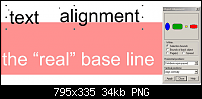



 Reply With Quote
Reply With Quote


 ).
).




Bookmarks