 Re: Usability, workflow and bug fixes
Re: Usability, workflow and bug fixes
>>>
Program will lock up when it is processing something, causing windows to say it's not responding (which technically is true but the program isn't dead) instead of simple letting the user know it's working. This has often been reported as a crash.<<<
how true.
Xara crashes only one or twice a year.
but i would like a t kill a process when it takes to long.
no sicknature. for nearly 20 years. omg ...
For many problems there are simple and easy-to-understand solutions that do not work.
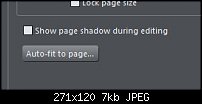









 Acorn - installed Xara software: Cloud+/Pro+ and most others back through time (to CC's Artworks). Contact for technical remediation/consultancy for your web designs.
Acorn - installed Xara software: Cloud+/Pro+ and most others back through time (to CC's Artworks). Contact for technical remediation/consultancy for your web designs.


Bookmarks