I am working with this slider from my Local Designs Gallery.
I placed links on all of the images to the associated articles on it, and one on the test phase of the website.
When clicking the image on the slider, it does not go to the article itself.
Does the slider have to be online to work to access the articles through it, or is there a setting needed on my part?
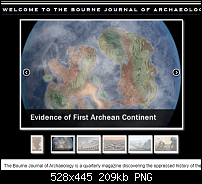



 Reply With Quote
Reply With Quote





Bookmarks