Can someone help me please? I want to create a Pop up for my website for Black Friday and Cyber Monday sale. I already have the graphic made. I'd like it to be displayed on all of my pages when they are opened but for the life of me I can't figure out how to get the little X in the top corner so people can close it and then fill their shopping carts.
Here is my website: https://www.glenndelaune.com
I tried one of the apps that is associated with my Ecwid platform but it doesn't seem too work to well so I want to create it manually. I just updated to the latest Web Designer Premium 18 just so you guys know.
Glenn DeLaune
Official Website | Official YouTube | Official Facebook




 Reply With Quote
Reply With Quote

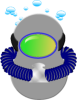




Bookmarks