You're correct about my location. I suppose, I will have to contact Xara, and see what they have to say about it.
Thank you!
You're correct about my location. I suppose, I will have to contact Xara, and see what they have to say about it.
Thank you!
if it is the servers playing up in your location it may sort its self out before too long...
it's likely not going to be a critical update as it has not been announced, it may be bug fixes

-------------------------------
Nothing lasts forever...
Yes, there was a fix release in the last few days. Please contact infoservice@magix.net with your upgrade issue. They are responsible for the update distribution and mechanism.
Last edited by MB365; 17 May 2022 at 07:36 AM.
Just updated my copy of Xara Photo & Graphic Designer to 19.0.0.64291 DL x64 May 3 2022 (from 19.0.0.63990 DL x64 Mar 11 2022).
Whatever was updated, I think it was more than a patch update, more like a full new installation, with new icon placed on desktop (old icon pinned to taskbar no longer worked) and needed to re-activated and registered online etc.
Unfortunately two things I was waiting for weren't fixed:
- the 'object with shadow applied not snapping' problem (see image below)
- Google font finder not showing examples of each font :-(

Jon (Jono) Xara Photo & Graphic Designer 19.0.0.64329 DL x64 May 19 2022
Thank you handrawn and MB365. I have sent an email to magix.net with all the screenshots showing every step of the updating process.
I tried earlier today to update the app, and I realized that the message said that the application was "successfully uninstalled", and not "successfully updated". I was mistaken in saying in my previous message that the update was successfully installed. There was no following steps available for me to install the update. Also, I forgot to mention that that I had to register and validate the application too.
Under the start menu, there is only the icon for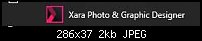
Last edited by xardesign; 17 May 2022 at 11:23 PM. Reason: Issues with the size of the attachment and additional information
@xardesign
As I indicated, it looks like you successfully installed version 19. It is a separate version from 18. You now have both. Both programs are there and you are using the version 18 icon to start the program. Look for another Xara icon is you accepted to have one on your desktop. Or, you need to check under the Windows Start menu, Xara folder, to see if Xara 19 is there.
Also, please, when you post screen shots, make them larger. You strip of images is extremely hard to read.
John CB
Xara DPX(19.0.1.65946)
Hi browj2,
I am baffled, I don't know why the attachment doesn't show the actual full size image. I just tried to preview the image in the browser, and all I get is a 33% size of the actual image, which I agree is too hard to read. Could be that the image is too tall to be displayed in its actual size; I don't know. I may have to insert each image on its own and see what happens.
I checked under the Programs folder under the explorer window, only version 18 is present. Plus, everytime, I start Xara, I get the software update window message.
Bookmarks