So, after declaring I wouldn't use Blocks again, here I am with another wacky adventure with my best mate, Blocky McBlockface.
5 page existing site, transferring to Blocks.
Throwing single items, such as text, image, shape, and you can't really go wrong with either Flexible or Freeform.
Page 1 is covered above, page 2 was a mix of text areas and single jpegs. I used Flexible and Freeform with aero problems. Hopping into the mobile variant was equally problem free.
Page 3 was pretty much as page 2 with the added excitement of repel text in some cases. This was a long page with a lot of content. The mobile variant was a mess, but a doddle to sort once I had a rhythm going.
Page 4 was a repeat of 2 and 3
Page 5 was where things fell apart.
Let me state from the get-go. All the problems were caused by having Grouped objects. I am pretty confident that if I had exported the grouped objects and imported as a single image, or, Group As Single Item (wherever that setting is), then things would be a lot smoother.
There are book covers that consist of an image with text on top. There are icons made up of a 2 shapes, a line of text and a png. There is a page curl effect made up of a shape, a png and a shadow.
The Block with the book covers and icons was a Freestyle Block. Both covers and icons were Grouped.
The text on both covers and icons changed font and colour (possibly different text styles?). I resized and recoloured the text...easy enough.
The shadow on the page curl had gained a square where the shadow should be. Selecting the shadow tool brought up a system error. Using the eraser with heavy feathering brought up a different system error when applied to the shadow.
I then went to check the mobile variant.
The Block holding the covers and icons had stretched to -6672 on the Y coordinates. I couldn't see the top even at 5% zoom. I manually typed 0 into the Y box of the Block background, and I could then carry on.
The same Block had pushed itself to the #1 slot. Originally it was #3. Using the arrows on the Block I moved it back to #3. #1 was #2, so I swapped that too. I now have 1,2,3 in the right order.
Going back to the main variant. #1 is #2 and #4 was missing completely. I swapped 1 and 2. Went back to the mobile and 1 and 2 were incorrect, but 4 was present.
After several attempts at swapping to and fro, I deleted Block #1 as I could copy it from another page. I pulled #4 out of its Block and deleted the empty Block, then dropped the content back. I copied a fresh #1 and shuffled it to the correct position.
Just to be clear...all the problems were related to groups. Even the shadow errors were part of a group. Using single item objects, be they text, image or shape, behaved as they should.
>>> when adding an empty block >>>
>>> I think it's because the pasted objects were originally set to Repeat On All Pages, but that's me guessing.
Page curl background shape randomly going for a walk, plus the sys errors.

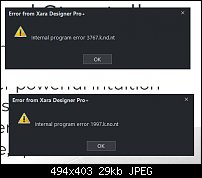




 Reply With Quote
Reply With Quote

 Acorn - installed Xara software: Cloud+/Pro+ and most others back through time (to CC's Artworks). Contact for technical remediation/consultancy for your web designs.
Acorn - installed Xara software: Cloud+/Pro+ and most others back through time (to CC's Artworks). Contact for technical remediation/consultancy for your web designs.




Bookmarks