I use the subtract shapes with text and shapes quite a bit to get the cut-out effect so the background shows through the text. How do I get it to work with text on a curve? I've tried tried several things but haven't been successful.
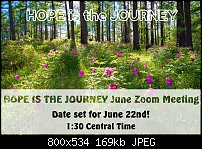
I would have liked to use the same effect on the second graphic with text on curve as the first with just regular text. Thanks.
Nancy



 Reply With Quote
Reply With Quote

 Acorn - installed Xara software: Cloud+/Pro+ and most others back through time (to CC's Artworks). Contact for technical remediation/consultancy for your web designs.
Acorn - installed Xara software: Cloud+/Pro+ and most others back through time (to CC's Artworks). Contact for technical remediation/consultancy for your web designs.





Bookmarks