The following method will work on all transparencies, but you mentioned circle, so we'll do that one.
Create shape. Add transparency (circular). Double click on the transparency line somewhere in the middle.
Click the centre node and move the slider to 100% transparency.
Click the end node and move the slider to 0% transparency.
Click the centre node and play with the slider to get the effect you want.
The centre node can be dragged along the line to change the effect and multiple extra nodes can be added by double clicking on the transparency line.
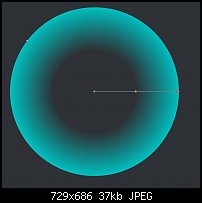




 Reply With Quote
Reply With Quote


Bookmarks