
Originally Posted by
Skip

Thanks Acorn...I had already done what you suggested. Even went to the server and purged everything.
It was after I installed Content Installer that the site changed.
If you go to dittsies.com and mouse over the 4th button you get BUTTONS and when clicked on the header on the page has been changed.
None of this shows up in WSIWYG...but when I upload the site...it gets changed.
The submenus show up fine when viewed on a phone. Only on desktops and laptops do I get text only.
Is it browser compatibility?
Thanks
I get Barrettes:
Code:
<a href="barrettes.htm" target="_self" onclick="return(xr_nn());">
<img class="xr_rn_ xr_ap" src="http://dittsies.com/index_htm_files/129@2x.png" alt="Barrettes" title="Barrettes" onmousemove="xr_mo(this,0,event)" style="left: 0px; top: 141px; width: 193px; height: 43px;">
<img class="xr_rn_ xr_ap xr_ro xr_ro0 xr_tt3" src="http://dittsies.com/index_htm_files/137@2x.png" alt="Barrettes" title="Barrettes" style="left: 0px; top: 141px; width: 193px; height: 43px;">
</a>
"Buttons" does not appear in any code on index.htm.
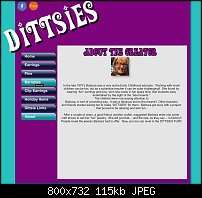
What browser are you using?
Acorn



 Reply With Quote
Reply With Quote

 Acorn - installed Xara software: Cloud+/Pro+ and most others back through time (to CC's Artworks). Contact for technical remediation/consultancy for your web designs.
Acorn - installed Xara software: Cloud+/Pro+ and most others back through time (to CC's Artworks). Contact for technical remediation/consultancy for your web designs.

Bookmarks