I am simply pasting screen shots from windows into a new Xara document. On my desktop, the selector tool seems to have he crop blue tips after pasting into Xara. However, on my laptop, the select tool has resizing tips on the pasted object. How do I change the selector tool to behave like the rectangle tool. I seem to luckily have it set this way on my desktop and I like it. screen shots below. It makes for cropping must faster, without having to switch tools. thanks.
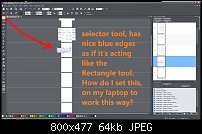



 Reply With Quote
Reply With Quote






Bookmarks