This generally indicates a transparent background. Select the image and create a bitmap copy, True Color (not with Alpha).
If you still have the gray grid, then select the photo, select the Photo Tool > Levels tool and drag the White Point eyedropper over the one of the gray squares.
Gary W. Priester
gwpriester.com | eyetricks-3d-stereograms.com | eyeTricks on Facebook | eyeTricks on YouTube | eyeTricks on Instagram
Both excellent ideas.
Thank you gentlemen.
One last question:
What idiot came up with the idea for that background to start with? (probably the same one who came up with common core math)
Bad Brad
Last edited by BadBrad; 15 September 2020 at 01:32 AM.
I think you have the wrong idea about that background!
It's there to show you that for images that have transparency then where that background exists the image is transparent and if the image is saved in a format that supports transparency (.png for example) then that area will not exist. If you do a screen-grab or save as jpg then you'll get a background because transparency is not supported.
So if you ever get this checkerboard background in an image file, it's been saved to the wrong file format, or been screen grabbed.
In practice this checkerboard background is never seen in properly saved image files.
So the real question is why are you trying to remove a checkerboard that shouldn't be there in the first place!
Hi Paul:
Because most images with transparent background are saved on the internet with this chequered background. I think it's a Illy/photoshop thing.So the real question is why are you trying to remove a checkerboard that shouldn't be there in the first place!
Perhaps you can open the file in either of these programs but it's a bummer if you havent got them. Even opening them in Affinity Photo shows the checkered background. It would appear that by default images created in Illy/Photoshop export the checkers bt default.
I attach a Xara created transparent png with no checkers.
Here's an example of these images with the background. HERE
Egg
Minis Forum UM780XTX AMD Ryzen7 7840HS with AMD Radeon 780M Graphics + 32 GB Ram + MSI Optix Mag321 Curv monitor + 1Tb SSD + 232 GB SSD + 250 GB SSD portable drive + ISP = BT + Web Hosting = TSO Host
Online these images appear with the background so that you can see that there is transparency - sorry Egg, nice theory but it's nothing to do with Illustrator or Photoshop.
I went to your here link and downloaded one of the images and I had exactly what it said a png with transparency and no background. If I copy the image directly from the page (browser save image as) I'll get the jpg version with a chequerboard, otherwise I press the correct download button (they make it hard to find it) and I get the png with transparency. The image with the checkerboard is not the image that is downloaded via the download mechanism.
My guess is that the OP copied/downloaded (save image as) from the page but didn't use the download button.
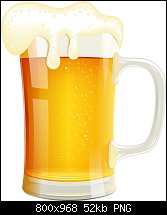
Last edited by pauland; 15 September 2020 at 08:58 AM.
I am sure paul is right - what was downloaded was a display image on the site page containing the chequred squares to show where the transparency [alpha] is in the actual download file
this is the normal way of indicating transparency in most things computing, webpages, manuals, empty page/canvas background in a raster app such as photoshop... a question of not mistaking the representation for the download, as paul said
-------------------------------
Nothing lasts forever...
Was that beer mug one of my tutorials?
Gary W. Priester
gwpriester.com | eyetricks-3d-stereograms.com | eyeTricks on Facebook | eyeTricks on YouTube | eyeTricks on Instagram
Bookmarks