I made three books with Xara X v16 with 392 pages each.
I am a professional graphic designer with over 40 years of experience in the graphic arts industry and run my own print shop for 20 years.
It is important in Xara to build a template with guidelines for the left and for the right side. Then another one for the double pages.
For the pagination, I create two text frames that I fill with the automatic “Page number“.
If I need an empty page, I turn off the visibility of the page in the layer palette.
In my example, it is a printed book. Of course, you don’t need bleed for a PDF ebook.
You can probably put elements, images, objects and text over two pages.
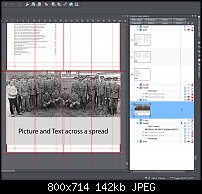




 Reply With Quote
Reply With Quote


Bookmarks