Thank you Acorn - the 'odd side effects' were 'operator errors'. I retraced (and corrected) my original processes in a test document (attached) and all works as expected; the flower being a bitmap image grouped with a transparent rectangle on top.
Where in the earlier example I used a linear fill in the display screen button, I converted the screen bitmap and its linear fill into another bitmap, added the transparent rectangle and created one bitmap for all, this allowed me to created a button that works correctly with MouseOver and a Xara NavBar'


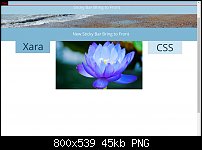
Interestingly you can create a pseudo parallax effect where objects stop at different heights from the page top.
I tried your code on the CSS text and surrounding rectangle, but somewhere I have failed to execute it correctly. The CCS text and surrounding rectangle with a 25px border should (I think) stop at the red line?
Another thought (for individual objects) is can I set a style that uses position, rather than a border? Assume each sticky object would have its own filename ="xxxx" and the corresponding style could be set (say) top 100px? I did try it, but without success.
I noticed IE Preview causes a judder at page top, but all is well in any other browser.
Thanks




 Reply With Quote
Reply With Quote

Bookmarks