Yes, it is OK. No, it isn't OK.
In other words, it depends.
I'll use a real color value of one element from an ad from this last spring. This ad was ran in several magazines in the US and in a few newspapers here and Europe. Color needed to be well represented from one media to another. There were a few output intents involved, but going from gloss paper ran on hot web offset to the cold run offset (i.e., newsprint) provides the most glaring challenge...that an Xara application is "incapable" of meeting that challenge properly.
One of the reasons for color management I like to call "design once, output to many devices." So if we take this darker green color, 100, 80, 100, 10 (a TAC of 290, near the upper limit for say U.S. Web Coated SWOP, and way too high for newsprint) and output to a pdf using the U.S. Web Coated SWOP profile, that's exactly what you will see in the PDF. That's great!
But now try outputting that PDF to say ISONewspaper 26v4 profile. What do you think happens? That's not so great. The numbers hold true when they should not, and if you embed the profile the representation in the PDF is also wrong.
So what should happen when that ISONewspaper profile is used? The numbers all need to change to relatively lower numbers
and allow for the grayness of the newsprint to make up for some loss/lower relative black values. In the end, the idea of color managed input/output is to design a single source that can be output to disparate media.
This is all shown the the below screen shot. The two images on the left are from InDesign, the two on the right are from XP&GD. The top is the ISONewspaper profile, the bottom is the US SWOP profile.
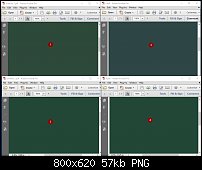
So #s 1&2 from ID pretty much match well in print while #s 3&4 do not. As well, #3 would have been either rejected or they would have silently done a conversion which likely would have not matched up as well as #s 1&2.
Mike




 Reply With Quote
Reply With Quote






Bookmarks