Further investigation has led me to conclude that my entire text tool bar is truncated. One indication is that the ab button at the end isn't completely displayed. I recall that it's supposed to be button-like and have a small arrow on its right side.
I think it's possible that a longer bar was displaying the text tools I need ... but that somehow the definition of the bar's width has changed.
I've tried various drags, CTRL combinations, etc. with no success. Maybe the reboot will help.
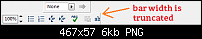



 Reply With Quote
Reply With Quote



Bookmarks