Well, I want to post what I tried ... that almost worked. Maybe someone can tell me how to make an adjustment.
First, I grouped all of the elements on the home page Pasteboard Layer.
Then I copied (ctrl+v) the group and saved it in another project for safe keeping.
Next, I deleted each element in the Pasteboard Layer and selected "delete from all pages". Afterwards, no page had a pasteboard layer.
Then I created a pasteboard layer in the home page by dragging white to the background.
Lastly, I pasted (ctrl+c) the group into the Pasteboard Layer of the home page.
That created Pasteboard Layers for all pages, with the group in the layer for each page.
The problems are 1) the pasted layer is different, somehow, and it in front of the page background, not behind it ... and 2) the footer elements are not at the bottom of any page whose length is greater that the length of the home page. (BTW, the capture below shows the pasteboard layer after I manually moved in down on the second page.)
Anyone have a suggestion of how to make this work? ... or maybe a different idea?
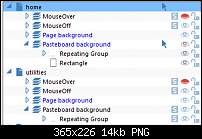



 Reply With Quote
Reply With Quote

Bookmarks