I've created a text poster and when I printed it some letters didn't print well. The font I used (Archistico Normal) was somewhat to thin to show up, so I added a thin line. On several letters the line is not printing. It is a Xara related problem because I exported the file to Illustrator and the print came out fine.
I'm working with Xara Designer Pro X 8.1.
Anyone knows what's causing this?
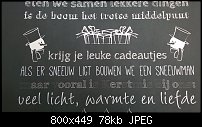




 Reply With Quote
Reply With Quote


Bookmarks