Peachy!
Bob.
Peachy!
Bob.
** Detailed "Create A Spinning Logo Tutorial" is available in .pdf format for download at this link **
Outside of a dog, a book is a man's best friend. Inside of a dog, it's too dark to read. Groucho Marx.

frightful I do not see the lock in your image. I found by hard experience that if I forget to lock the effect then my XP&GD application always quits responding if attempting further operations on the image.
The image below shows the effect is not locked in XP&GD. Pressing the lock makes is subtly appear to be pressed in. This is not necessary if using Photoshop for instance because Filter Forge was written for applications like Photoshop. There seems to be some kind of information that FF looks for that it cannot find with XP&GD even though FF does work, one just has to take an extra step.
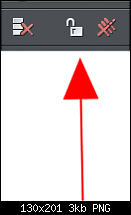
Larry a.k.a wizard509
Never give up. You will never fail, but you may find a lot of ways that don't work.

Peachy ? yes, part of one of my large oil paintings.
As I said, I don't have any experience of locking etc and am willing to learn. All I know is that I loaded the jpg and did nothing to it in Xara except to send it to Filter Forge and when it came back to Xara the status was shown as locked.
The locked notice is shown at the bottom left of the image I posted.
Neither programme crashed or complained.
David

That's odd David, I just tried it a couple times and it wasn't locked until I pressed the lock button. I have never had it automatically lock, and if I forget to I press the lock button I am in for trouble. From the sounds of it Frances has not had it auto lock either.
Larry a.k.a wizard509
Never give up. You will never fail, but you may find a lot of ways that don't work.

Last edited by iamtheblues; 17 July 2015 at 11:31 AM.
** Detailed "Create A Spinning Logo Tutorial" is available in .pdf format for download at this link **
Outside of a dog, a book is a man's best friend. Inside of a dog, it's too dark to read. Groucho Marx.

Thanks for the input folks. Looks like it's been answered... in fact everything is now ... dare I say it... Peachy !
David

Bought FF last night on sale at 80% off (still on sale for one day at 75% off). Got the standard version, should have bought the pro version.
Just tried the lock and the button does not change to a "lock." It simply highlights the button. Is this what you get?
I first clicked on it a couple of times because I didn't see the lock. Xara crashed. Next time, I only clicked once, and it highlighted the unlock button, and thus worked.
Thanks,
John

The lock icon doe's not change to a closed lock, what it does is give the appearence of a botton pressed in.
If it would help when I get to my computer I will post an image of what it looks like pressed(locked).
Larry a.k.a wizard509
Never give up. You will never fail, but you may find a lot of ways that don't work.

I too purchased Filter Forge when the discounted price was in effect, I also purchased the library backup and the librarian to compliment filter forge. So far I have not heard a peep from them about the library files. I emailed support, sent 2 messages via their contact page, even tried contacting one of the moderators on their forum. So far they have not responded to my attempts at contact nor have I received a download link for the library files. I am not very happy with Filter Forge Inc., I would advise a word of caution if you plan on dealing with them.

I have had very good luck dealing with them. I don't know anything about the library backuo or librarian I didn't do those. Didn't even know about them. At first I bought v3 standard but soon realized my mistake and upgraded to pro then when v4 came out I bought that. Other than the program having some issues with Xara, I am a satisfied customer.
Larry a.k.a wizard509
Never give up. You will never fail, but you may find a lot of ways that don't work.

Bookmarks