 Re: 3D Maker 7 import problem
Re: 3D Maker 7 import problem
booho, I looked at your file and if you want to get the image I am seeing into X3D, you need to select the green area and the white area group them and export the image. Copy the group and paste into
X3D, this will give you a square or rectangle. Then look at texture options and open the texture group you previously exported, I selected text face to texture.I then went to color options and changed the text sides to a darker but similar green. See my X3D file.
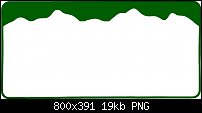
import.X3D
Larry a.k.a wizard509
Never give up. You will never fail, but you may find a lot of ways that don't work.




 Reply With Quote
Reply With Quote

Bookmarks