It would also help to know what version of Illy that he is using as Gradient Strokes were available from CS 4 and onwards and also the profiles of strokes were changed. This would make the pinion look a like easier to draw.
It would also help to know what version of Illy that he is using as Gradient Strokes were available from CS 4 and onwards and also the profiles of strokes were changed. This would make the pinion look a like easier to draw.
Design is thinking made visual.

No offense, but I've tried Xara and just didn't care for it, not to mention a lot of the plugins I use are AI only. I've been using AI for 15+ years and am just use to it. BTW, I'm on Illustrator CS6. Below is the piece I'm working on currently, and as you can see, there are several angles to consider. TIA!!!
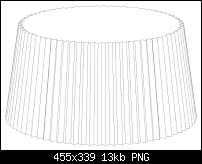

You can use this for a guide. Xara Extrude Tool. 2 minutes.
Gary W. Priester
gwpriester.com | eyetricks-3d-stereograms.com | eyeTricks on Facebook | eyeTricks on YouTube | eyeTricks on Instagram

OK to do it in Illy have a try using the star tool and maybe apply rounded corners afterwards. Then because it is drawn on the vertical plane do a transform to arrange in on the oblique plane or squash it down using the selection tool. Then I would use the 3D tool to see what effect that you can achieve then expand the 3D shape and give the shapes their gradients: Have a quick look here to see if this would do it: http://www.youtube.com/watch?v=EFAO2yet3vc (terrible tutorial, sorry). Please turn Smart Guides on in all of these examples. Draw your top and bottom shapes using the Star tool and do ctrl+alt - then transform the duplicated shape using Scale - use the Pen tool then with only stroke to draw shapes that will fill area on C/line on l/hand side. then do the same on C/line at bottom. Do a Blend with steps after counting number of outside corners which lie in between, Expand & Ungroup, use Direct Selection Tool to align onto bottom and top shapes, then copy & reflect the other side, make a Gradient swatch and then apply to the shapes. Slow, slow way.
Not sure that other ways will work but you could try blend - try breaking up a circle into 4 quadrants then draw one sloping one straight that meets the needs of your final drawing, do a blend of the two lines, by steps, then replace the spline of the blend with one of your quadrants and see if that one works. You also could try using Revolve command in 3D and then expanding and ungrouping but this would be a labour of love using only a Gradient stroked line.
I think really this is the job for a CAD/3D programme and not for Illy so I am sorry I don't have time to really try out any of my suggestions.
Design is thinking made visual.

You might want to look at Vectorscribe for Illustrator.http://www.astutegraphics.com/products/vectorscribe/
Have a look here at this vid.: http://www.youtube.com/watch?v=tLp4oZYK9J8
Design is thinking made visual.

Bookmarks