If you have Designer Pro X you can do this easily. In the quick example below I used bitmap fills but if you have a vector wood texture it could be done with that. The first thing is that the text should have an identical fill as the wood background, then you need to darken the colours to get a burned look. (bitmap fills can be darkened easily with the photo tools and if you have a vector texture you will need to adjust the colours) After that I went in with the eraser tool and a very soft nib and erased out areas where you want unburned wood to show through. If you look closely at the B you can see that I went in with a mush smaller nib and zoomed in and further distressed the edges both inside and out.
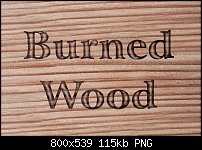




 Reply With Quote
Reply With Quote

Bookmarks