Hi,
I just found a use for the clipart: I save my "components" for later use in a folder which I add to the clipart gallery. For instance - as you can see in the image with this thread - a "speak bubble" for putting comments on a drawing.
But nothing is perfect I guessThe text is distorted. The position of the textbox is not the same as when I saved the "component".
I open the clipart gallery and simply drag the "component" into the drawing... Am I doing anything wrong? Or did I miss something?
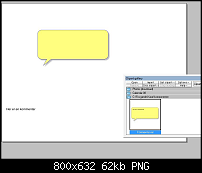





 Reply With Quote
Reply With Quote






Bookmarks